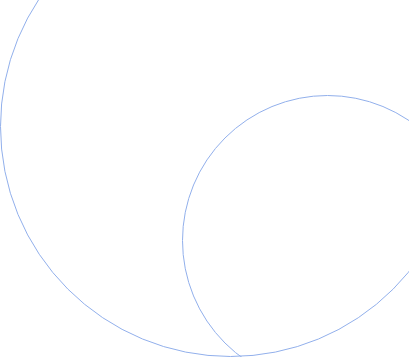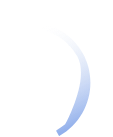Description
After Completing This Course You Will Be Able To
Import, organize and filter your images in Lightroom Classic CC
Use all of the tools in the development module to edit your images
Master advanced skills such as creating and importing presets, using color profiles, creating panoramas and HDR images and fixing exposure and white balance automatically
Use advanced portrait editing techniques to enhance your portrait images
Navigate the map, book, slideshow, web and print modules
About This Course
With visual content being such a huge part of our daily lives, being able to edit exquisite images like a pro is an in-demand skill that can skyrocket your career.
From importing and organizing photographs and using the tools in the development module to exporting high-quality images, this course covers everything you need to know to edit great-looking, impactful photographs.
The course also includes several complete edit process examples to demonstrate different styles of editing from start to finish. Join world-renowned expert, Phil Ebiner, as you go from absolute beginner to advanced Lightroom Classic CC user.
Note: This course is for Adobe Lightroom Classic CC and not Adobe Lightroom CC
Share on:
What You Will Learn
How to organize your images using collections, ratings, flags, filters and face tags
How to crop and rotate your images as well as correct white balance, exposure, color and saturation
How to work with sharpening, noise reduction, lens corrections and and split tones
How to apply graduated, radial and brush adjustments and work with range masks
How to fix blemishes, whiten teeth, enhance enhance eyes, change eye color and lipstick, contour faces, remove wrinkles and smooth skin
How to edit in different styles including night edits, portraits, products, nature, action, landscape, travel, architecture, aerial and much more!
Why Learn With Philip Ebiner?
Professional video and course creator, photographer and teacher to 1mil+ students. Phil has 10+ years of professional experience in the world of video & photography. He has created 1000+ videos and award-winning documentaries and works from his home studio near LA.
Who Is This Course For?
People who have no to little experience with Adobe Lightroom Classic CC
Influencers and brands who use photographs and want to elevate their content
Videographers, cinematographers, photographers and editors who want to learn how to edit images in Adobe Lightroom Classic CC
E-commerce businesses who want to edit product shots for their websites
Portrait photographers who want to learn basic portrait retouching
Creative Professional who want to diversify their skillset
People who need a refresher course on Adobe Lightroom Classic’s features
Anyone wanting to learn how to use Adobe Lightroom Classic CC
Beginner to Intermediate
Requirements
Adobe Lightroom Classic CC or the older, original version of Adobe Lightroom CC
Access to Internet
Computer / Laptop / Mobile Device
What Is Included?
Immediate unlimited access to course materials
30-day money-back guarantee
Exercises and quizzes to help you put theory into practice
English Closed Captions
Suitable for mobile or desktop
A badge to showcase your expertise on your profile page upon completion